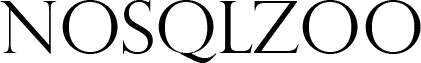Difference between revisions of "Find"
m |
|||
| (2 intermediate revisions by the same user not shown) | |||
| Line 1: | Line 1: | ||
{{TopTenTips}} | {{TopTenTips}} | ||
| − | < | + | <syntaxhighlight lang="JavaScript" inline>find()</syntaxhighlight> is used to filter and project.<br/> |
| − | By default < | + | By default <syntaxhighlight lang="JavaScript" inline>find()</syntaxhighlight> returns a cursor containing all the documents in the collection it is used on. This is the same as <syntaxhighlight lang="JavaScript" inline>find({})</syntaxhighlight>.<br /><br/> |
| − | To get all the documents with a certain value, < | + | To get all the documents with a certain value, <syntaxhighlight lang="JavaScript" inline>find(<field>:{"$eq": <value>}})</syntaxhighlight> can be used, this can be simplified to <syntaxhighlight lang="JavaScript" inline>find(<field>: <value>})</syntaxhighlight>.<br/> |
| − | + | '''$eq''' can be replaced with other conditional operators such as '''$lt''', '''$gt''' to perform less than or greater than comparisons.<br/><br/> | |
| − | To query nested documents, [http://docs.mongodb.org/manual/core/document/#document-dot-notation dot notation] can be used, e.g. < | + | To query nested documents, [http://docs.mongodb.org/manual/core/document/#document-dot-notation dot notation] can be used, e.g. <syntaxhighlight lang="JavaScript" inline>parent.child.field</syntaxhighlight>.<br/><br/> |
| − | The second parameter selects what fields to include. If the second parameter is not present the default action is to include all the fields in the result documents.<br/> | + | The second parameter selects what fields to include.<br/> |
| − | To hide a field, < | + | If the second parameter is not present the default action is to include all the fields in the result documents.<br/><br/> |
| − | Using < | + | To hide a field, <syntaxhighlight lang="JavaScript" inline><field>: 0</syntaxhighlight> is used. The other fields won't be removed.<br/> |
| − | Passing an empty (< | + | Using <syntaxhighlight lang="JavaScript" inline><field>: 1</syntaxhighlight> will include that field and hide all the others except the '''_id''' and other fields set to '''1'''.<br/> |
| − | < | + | Passing an empty (<syntaxhighlight lang="JavaScript" inline>{}</syntaxhighlight>) second parameter hides all fields except the '''_id''' field, to hide '''_id''' it has to be explicitly set to '''0'''.<br/><br/> |
| − | + | <syntaxhighlight lang="JavaScript" inline>.findOne()</syntaxhighlight> limits the result to one document and also applies the <syntaxhighlight lang="JavaScript" inline>.pretty()</syntaxhighlight> operation. | |
<div class="q nonum" data-lang="mongo"> | <div class="q nonum" data-lang="mongo"> | ||
<p class="strong">Show the name and capital for every country of "South America"</p> | <p class="strong">Show the name and capital for every country of "South America"</p> | ||
| − | <pre class=def> | + | <pre class="def"><nowiki> |
db.world.find( | db.world.find( | ||
| − | {continent:"South America"}, | + | {continent: "South America"}, |
| − | {"_id":0, name:1, capital:1} | + | {"_id": 0, name: 1, capital: 1} |
| − | )</pre> | + | );</nowiki></pre> |
</div> | </div> | ||
Latest revision as of 13:14, 17 October 2018
find() is used to filter and project.
By default find() returns a cursor containing all the documents in the collection it is used on. This is the same as find({}).
To get all the documents with a certain value, find(<field>:{"$eq": <value>}}) can be used, this can be simplified to find(<field>: <value>}).
$eq can be replaced with other conditional operators such as $lt, $gt to perform less than or greater than comparisons.
To query nested documents, dot notation can be used, e.g. parent.child.field.
The second parameter selects what fields to include.
If the second parameter is not present the default action is to include all the fields in the result documents.
To hide a field, <field>: 0 is used. The other fields won't be removed.
Using <field>: 1 will include that field and hide all the others except the _id and other fields set to 1.
Passing an empty ({}) second parameter hides all fields except the _id field, to hide _id it has to be explicitly set to 0.
.findOne() limits the result to one document and also applies the .pretty() operation.
Show the name and capital for every country of "South America"
db.world.find(
{continent: "South America"},
{"_id": 0, name: 1, capital: 1}
);