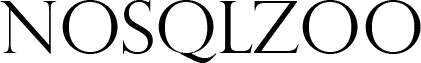Difference between revisions of "Round"
From NoSQLZoo
m |
m |
||
| Line 13: | Line 13: | ||
function () { | function () { | ||
emit(this.name, this.population); | emit(this.name, this.population); | ||
| − | }, | + | }, |
function (key, values) { | function (key, values) { | ||
return values; | return values; | ||
Latest revision as of 16:45, 18 July 2018
There are various ways of rounding in MongoDB.
Rounding is easy inside of a MapReduce as it is possible to use the Math object provided by JavaScript.
More information on Math can be found here.
In MongoDB versions prior to 3.2 the aggregation() method has no rounding functions, though it is still doable with $mod and $multiply, as shown here by the lead project manager at MongoDB.
As of MongoDB 3.2, it is possible to round up, down, and truncate via $ceil, $floor, and $trunc respectively.
MapReduce
db.world.mapReduce(
function () {
emit(this.name, this.population);
},
function (key, values) {
return values;
},
{
finalize: function (key,values) {
return {
"population": values,
"population in millions": Math.round(values / 1000000)
};
},
out: {inline: 1},
query: {"name": "United Kingdom"}
}
);
Aggregate
db.world.aggregate([
{"$match": {"name": "United Kingdom"}},
{"$project": {
"_id": 1,
"name": 1,
"population": {"$divide": ["$population", 1000000]}
}},
{"$project": {
"_id": 0,
"name": 1,
"population in millions": '$population',
"population in millions (floored)": {"$floor": "$population"},
"population in millions (ceiling)": {"$ceil": "$population"},
"population in millions (truncated)": {"$trunc": "$population"},
"population in millions (1dp with multiply / mod)":{
"$divide":[
{"$subtract":[
{"$multiply": ['$population', 100]},
{"$mod": [{"$multiply": ['$population', 100]}, 1]}
]},
100
]
}
}}
]).pretty();