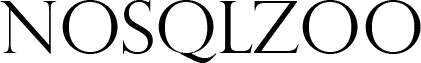Difference between revisions of "FIND Tutorial"
| Line 15: | Line 15: | ||
</div> | </div> | ||
| − | ==Eurasia | + | ==Eurasia== |
<div class=q data-lang="mongo"> | <div class=q data-lang="mongo"> | ||
You can use .pretty() to make the output more readable. | You can use .pretty() to make the output more readable. | ||
Revision as of 12:01, 15 November 2017
Contents
Working with the world collection of countries
This tutorial introduces NoSQL using MongoDB. We will be using the find() command and comparison functions on the collection world which contains details of around 250 countries of the world:
FIND examples are available.
Show Germany
Use find() to show the details of Germany
Show Germany instead of France
db.world.find({name:'France'})
db.world.find({name:'Germany'})
Eurasia
You can use .pretty() to make the output more readable.
List all the countries in the continent of "Eurasia"
db.world.find({name:'Germany'}).pretty()
db.world.find({continent:"Eurasia"}).pretty()
Find an area
You can test numbers as well as strings
Find the country with an area of exactly 43094
db.world.find({gdp:3425956000000}).pretty()
db.world.find({area:43094}).pretty()
Using $gt
You can use $gt and $lt to compare numbers and strings ($gt is greater than, $lt is less than)
Show each country with a population of over 250000000
db.world.find(
{area:{$gt:9000000}},
{name:1,_id:0}
).pretty()
db.world.find({population:{$gt:250000000}},{name:1,_id:0}).pretty()
After S
List the countries that come after "S" in the alphabet
db.world.find(
{name:{$gt:"S"}},
{name:1,_id:0}
).pretty()
Name and Capital
Find the name and capital cities for countries with a population of over 70 million
db.world.find(
{population:{$gt:70000000}},
{name:1,capital:1,_id:0}
).pretty()
Using $or
Find the countries that have a population of over 200 million or less than 20,000
db.world.find({$or:[{name:'Germany'},
{name:'France'}]},
{name:1,population:1,_id:0})
db.world.find({$or:[{population:{$gt:200000000}},
{population:{$lt:20000 }}]},
{name:1,population:1,_id:0})