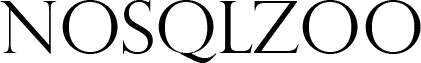FIND Examples
Introducing the world collection of countries
These examples introduce NoSQL using MonogDB and PyMongo. We will be using the find() command on the collection world:
The following is included in the examples but hidden
#!python3.4
from pymongo import MongoClient
client = MongoClient()
client.progzoo.authenticate('scott','tiger')
db = client['progzoo']
By default, find() returns the entire contents of a collection. This is equivalent to find({})
Show all the documents in world
print list(
db.world.find()
)
print list(db.world.find())
It is also possible to just return the first document with find_one(). The Mongo shell equivalent to this is findOne()
list() is a python function and is a convient way to display a cursor object. Alternatively you could use a for loop:
for document in db.<collection>.find():
print document
Show the first document of world
print db.world.find_one()
print db.world.find_one()
It is also possible to skip documents and limit the amount you return.
Get the 50th document of world
print list(
db.world.find().skip(49).limit(1)
)
print list(db.world.find().skip(49).limit(1))
Querying
By passing arguments to find() we can search for specific documents
Get all the data concerning france
print list(
db.world.find({"name":"France"})
)
print list(db.world.find({"name":"France"}))
By passing a second parameter to find() the output can be limited to certain field(s)
In this example 1 indicates "true" and 0 indicates "false"
A feature of MongoDB is the ObjectID or "_id".
This is a unique ID MongoDB adds to each document. Unlike other keys, it has to be explicitly set to false to be excluded from the results set.
Get the population of Germany
print list(
db.world.find({"name":"Germany"},{"population":1,"_id":0})
)
print list(db.world.find({"name":"Germany"},{"population":1,"_id":0}))
MongoDB also allows comparisons. Syntax:
Mongo | MySQL -------------- $eq | == $gt | > $gte | >= $lt | < $lte | <= $ne | !=, <> $in | IN $nin | NOT IN
List the countries with a population that's less than 1 million.
print list(
db.world.find({"population":{"$lt":1000000}},{"name":1,"_id":0})
)
print list(db.world.find({"population":{"$lt":1000000}},{"name":1,"_id":0}))
It's also possible to have multiple conditions for an $and, $or, etc. This can be done in several ways, for example:
db.<collection>.find({<first condition>,<second condition>}
db.world.find({"population":{"$lt":1000000},"area":{"$gt":200000})
db.<collection>.find({"$and":[<first condition>,<second condition>]}
db.world.find({"$and":[{"population":{"$lt":1000000}},{"area":{"$gt":200000}}]}
Find the country with less than 1 million people, but over 200000km2 area
print list(
db.world.find({"population":{"$lt":1000000},"area":{"$gt":200000}},{"name":1,"_id":0})
)
print list(db.world.find({"population":{"$lt":1000000},"area":{"$gt":200000}},{"name":1,"_id":0}))
We can also use lists with $in and $nin:
Find the continent of Brazil, the United Kingdom, and Ghana.
print list(
db.world.find({"name":{"$in":["Brazil","United Kingdom","Ghana"]}},{"name":1,"_id":0})
)
print list(
db.world.find({"name":{"$in":["Brazil","United Kingdom","Ghana"]}},{"name":1,"_id":0})
)