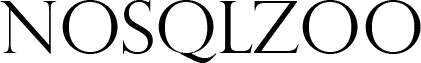FIND Examples
Introducing the world collection of countries
These examples introduce NoSQL using MonogDB and PyMongo. We will be using the find() command on the collection world:
A note about the setup
from pymongo import MongoClient # Import the pymongo package
client = MongoClient() # Use thee default client value('mongodb://localhost:27017/')
client.progzoo.authenticate('scott','tiger') # Log in using the username scott and the password tiger
db = client['progzoo'] # Use the 'progzoo' database
By default, find() returns the entire contents of a collection. This is equivalent to find({})
Show all the documents in world
from pymongo import MongoClient
client = MongoClient()
client.progzoo.authenticate('scott','tiger')
db = client['progzoo']
print list(db.world.find())
from pymongo import MongoClient client = MongoClient() client.progzoo.authenticate('scott','tiger') db = client['progzoo']
print list(db.world.find({}))
It is also possible to just return the first document with find_one(). The Mongo shell the equivalent to this is findOne()
To make things easier to understand the first document of world has been made a list of keys used in these examples.
Show the first document of world
from pymongo import MongoClient
client = MongoClient()
client.progzoo.authenticate('scott','tiger')
db = client['progzoo']
print list(db.world.find_one())
from pymongo import MongoClient client = MongoClient() client.progzoo.authenticate('scott','tiger') db = client['progzoo']
print list(db.world.find_one())
Let's return the second document by skipping the first one and limiting our find to just one result
Show the second document of world
from pymongo import MongoClient
client = MongoClient()
client.progzoo.authenticate('scott','tiger')
db = client['progzoo']
print list(db.world.find().skip(1).limit(1))
from pymongo import MongoClient client = MongoClient() client.progzoo.authenticate('scott','tiger') db = client['progzoo']
print list(db.world.find().skip(1).limit(1))
What if we want the last document in a collection? For this we can use count()
Conveniently, db.collection.find().count() and db.collection.count() are identical.
Show the amount of documents in the collection and the last document
find() returns a cursor object. A way to see the contents is to wrap a list. You can avoid this by using Mongo shell
from pymongo import MongoClient
client = MongoClient()
client.progzoo.authenticate('scott','tiger')
db = client['progzoo']
print db.world.count()
print list(db.world.find().skip(db.world.count()-1))
from pymongo import MongoClient client = MongoClient() client.progzoo.authenticate('scott','tiger') db = client['progzoo']
print db.world.count() print list(db.world.find().skip(db.world.count()-1))
Querying
By passing arguments to find() we can search for specific documents
Get all the data concerning france
SELECT * FROM world WHERE name = 'France'
from pymongo import MongoClient
client = MongoClient()
client.progzoo.authenticate('scott','tiger')
db = client['progzoo']
print list(db.world.find({"name":"France"}))
from pymongo import MongoClient client = MongoClient() client.progzoo.authenticate('scott','tiger') db = client['progzoo']
print list(db.world.find({"name":"France"}))
By passing a second parameter to find() the output can be limited to certain field(s)
In this example 1 indicates "true" and 0 indicates "false"
A feature of MongoDB is the ObjectID or "_id".
This is a unique ID MongoDB adds to each document. Unlike other keys, it has to be explicitly set to false.
Get the population of Germany
SELECT population FROM world WHERE name = 'Germany'
from pymongo import MongoClient
client = MongoClient()
client.progzoo.authenticate('scott','tiger')
db = client['progzoo']
print list(db.world.find({"name":"France"},{"population":1,"_id":0}))
from pymongo import MongoClient client = MongoClient() client.progzoo.authenticate('scott','tiger') db = client['progzoo']
print list(db.world.find({"name":"France"},{"population":1,"_id":0}))