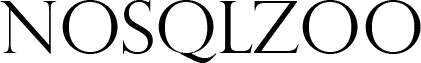Difference between revisions of "Space Race/MATCH Tutorial"
ChrisHouston (talk | contribs) |
ChrisHouston (talk | contribs) |
||
| Line 20: | Line 20: | ||
<div class="q nonum" data-lang="neo4j"> | <div class="q nonum" data-lang="neo4j"> | ||
<p>Use <code>WHERE</code> to specify conditions and the <code>.</code> operator to access individual properties of a node.</p> | <p>Use <code>WHERE</code> to specify conditions and the <code>.</code> operator to access individual properties of a node.</p> | ||
| + | <p>The item in <code>[]</code> represents a <strong>relationship</strong> between nodes, in this case the relationship possessing the label "BORN_IN"</p> | ||
<p class='strong'>Show the Surnames of Astronauts born in Russia, and the full name of Russia rather than the USA. Hint: Use the ISO 3166-1 Alpha-2 code in all caps<p> | <p class='strong'>Show the Surnames of Astronauts born in Russia, and the full name of Russia rather than the USA. Hint: Use the ISO 3166-1 Alpha-2 code in all caps<p> | ||
| − | <pre class="def"><nowiki>MATCH(n:Astronaut)-[:BORN_IN]-(c:Country | + | <pre class="def"><nowiki>MATCH(n:Astronaut)-[:BORN_IN]->(c:Country) WHERE c.abbrev ='USA' RETURN n.surname, c.name;</nowiki> |
</pre> | </pre> | ||
| − | <pre class="ans"><nowiki>MATCH(n:Astronaut)-[:BORN_IN]-(c:Country) WHERE c.abbrev= 'RU' RETURN n.surname, c.name;</nowiki> | + | <pre class="ans"><nowiki>MATCH(n:Astronaut)-[:BORN_IN]->(c:Country) WHERE c.abbrev= 'RU' RETURN n.surname, c.name;</nowiki> |
</pre> | </pre> | ||
</div> | </div> | ||
| + | |||
| + | ==Neil Armstrong's Birthday== | ||
| + | <div class="q nonum" data-lang="neo4j"> | ||
| + | <p>When simply matching based on properties of a node, an alternative to using <code>WHERE</code> is to use the <code>{}</code> with the format <code>{property:value}</code> | ||
| + | <p class='strong'>Return Neil Armstrong's date of birth<p> | ||
| + | <pre class="def"><nowiki>MATCH(n:Astronaut{surname:"Gagarin",first_name:"Yuri"})RETURN n.dob;</nowiki> | ||
| + | </pre> | ||
| + | <pre class="ans"><nowiki>MATCH(n:Astronaut{surname:"Armstrong",first_name:"Neil"})RETURN n.dob;</nowiki> | ||
| + | </pre> | ||
| + | </div> | ||
| + | |||
{{Acknowledgements}} | {{Acknowledgements}} | ||
Revision as of 09:56, 28 November 2019
Contents
Visualisation
Click here for 3d graph visualisation
Institutions
Use MATCH and RETURN to return nodes. Use : to specify what label(s) you wish the returned nodes to have. Not specifying any label will return ALL nodes
Show Institutions instead of Astronauts
MATCH(n:Astronaut) RETURN n;
MATCH(n:Institution) RETURN n;
Born in Russia
Use WHERE to specify conditions and the . operator to access individual properties of a node.
The item in [] represents a relationship between nodes, in this case the relationship possessing the label "BORN_IN"
Show the Surnames of Astronauts born in Russia, and the full name of Russia rather than the USA. Hint: Use the ISO 3166-1 Alpha-2 code in all caps
MATCH(n:Astronaut)-[:BORN_IN]->(c:Country) WHERE c.abbrev ='USA' RETURN n.surname, c.name;
MATCH(n:Astronaut)-[:BORN_IN]->(c:Country) WHERE c.abbrev= 'RU' RETURN n.surname, c.name;
Neil Armstrong's Birthday
When simply matching based on properties of a node, an alternative to using WHERE is to use the {} with the format {property:value}
Return Neil Armstrong's date of birth
MATCH(n:Astronaut{surname:"Gagarin",first_name:"Yuri"})RETURN n.dob;
MATCH(n:Astronaut{surname:"Armstrong",first_name:"Neil"})RETURN n.dob;
Acknowledgements
NoSQLZoo is made possible by the following open-source technologies: